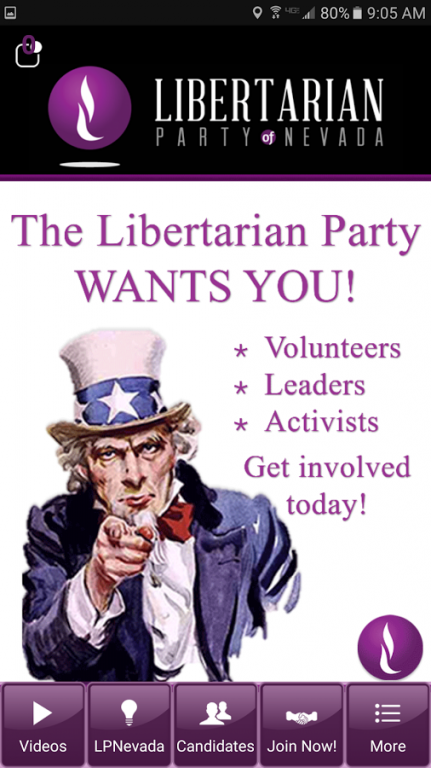Libertarian Party of Nevada 1.2.2
Free Version
Publisher Description
Download the Libertarian Party of Nevada (LPNevada) app today to stay informed about events, important dates, candidates, issues, volunteer opportunities, elections and how you can contribute to our success and more. Our easy to use app is the best tool to stay informed on what’s going on in Nevada politics as breaking news and events take place. We have powerful poll and survey functions which enable you to participate in the party like never before! You can help shape our plan and our positions on policies.
Key features:
*Easy registration – it is quick and simple to start participating.
*Events – learn about upcoming events and rallies.
*Alerts – opt in to get alerts as they happen with the party. You control the alerts you want to see.
*LPNevada News and Blog – be the first to see new blog posts and breaking news from the party.
*Surveys and Polls – you can participate in surveys and polls to help shape the future of the party.
*Newsletter – get our monthly newsletter right on your mobile device or tablet.
About Libertarian Party of Nevada
Libertarian Party of Nevada is a free app for Android published in the Newsgroup Clients list of apps, part of Communications.
The company that develops Libertarian Party of Nevada is iMobile Solutions, Inc.. The latest version released by its developer is 1.2.2.
To install Libertarian Party of Nevada on your Android device, just click the green Continue To App button above to start the installation process. The app is listed on our website since 2017-10-05 and was downloaded 9 times. We have already checked if the download link is safe, however for your own protection we recommend that you scan the downloaded app with your antivirus. Your antivirus may detect the Libertarian Party of Nevada as malware as malware if the download link to com.app_lpnevada.layout is broken.
How to install Libertarian Party of Nevada on your Android device:
- Click on the Continue To App button on our website. This will redirect you to Google Play.
- Once the Libertarian Party of Nevada is shown in the Google Play listing of your Android device, you can start its download and installation. Tap on the Install button located below the search bar and to the right of the app icon.
- A pop-up window with the permissions required by Libertarian Party of Nevada will be shown. Click on Accept to continue the process.
- Libertarian Party of Nevada will be downloaded onto your device, displaying a progress. Once the download completes, the installation will start and you'll get a notification after the installation is finished.